1
2
3
4
5
6
7
8
9
10
11
12
13
14
15
16
17
18
19
20
21
22
23
24
25
26
27
28
29
30
31
32
33
34
35
36
37
38
39
40
41
42
43
44
45
46
47
48
49
50
51
52
53
54
55
56
57
58
59
60
61
62
63
64
65
66
67
68
69
70
71
72
73
74
75
76
77
78
79
80
81
82
83
84
85
86
87
88
89
90
91
92
93
94
95
96
97
98
99
100
101
102
103
104
105
106
107
108
109
110
111
112
113
114
115
116
117
118
119
120
121
122
123
124
125
126
|
module.exports.config = {
serviceWorker: {
cacheName: "CiraosBlogCache",
escape: 0
},
register: {
onerror: undefined
},
dom: {
onsuccess: () => {
caches.match('https://id.v3/').then(function (response) {
if (response) {
response.json().then(function (data) {
anzhiyuPopupManager && anzhiyuPopupManager.enqueuePopup('通知📢', `已刷新缓存,更新为${data.global + "." + data.local}版本最新内容`, null, 5000);
});
} else {
console.info('未找到匹配的缓存响应');
}
}).catch(function (error) {
console.error('缓存匹配出错:', error);
});
},
},
json: {
merge: ['page', 'archives', 'categories', 'tags']
},
external: {
stable: [
/^https:\/\/npm\.elemecdn\.com\/[^/@]+\@[^/@]+\/[^/]+\/[^/]+$/,
/^https:\/\/cdn\.cbd\.int\/[^/@]+\@[^/@]+\/[^/]+\/[^/]+$/,
/^https:\/\/cdn\.jsdelivr\.net\/npm\/[^/@]+\@[^/@]+\/[^/]+\/[^/]+$/,
],
replacer: srcUrl => {
if (srcUrl.startsWith('https://npm.elemecdn.com')) {
const url = new URL(srcUrl)
return [
srcUrl,
`https://cdn.cbd.int` + url.pathname,
`https://cdn.jsdelivr.net/npm` + url.pathname,
`https://cdn1.tianli0.top/npm` + url.pathname,
`https://fastly.jsdelivr.net/npm` + url.pathname
]
} else {
return srcUrl
}
},
}
};
module.exports.skipRequest = request => request.url.startsWith('https://i0.hdslb.com') ||
request.url.startsWith('https://hm.baidu.com') ||
request.url.startsWith('https://meting.qjqq.cn') ||
request.url.startsWith('https://api.i-metro.com');
module.exports.cacheRules = {
simple: {
clean: true,
search: false,
match: (url, $eject) => {
const allowedHost = $eject.domain;
const allowedPaths = ["/404.html", "/css/index.css"];
return url.host === allowedHost && allowedPaths.includes(url.pathname);
},
},
cdn: {
clean: true,
match: url =>
[
"cdn.cbd.int",
"lf26-cdn-tos.bytecdntp.com",
"lf6-cdn-tos.bytecdntp.com",
"lf3-cdn-tos.bytecdntp.com",
"lf9-cdn-tos.bytecdntp.com",
"cdn.staticfile.org",
"npm.elemecdn.com",
].includes(url.host) && url.pathname.match(/\.(js|css|woff2|woff|ttf|cur)$/),
},
};
module.exports.getSpareUrls = srcUrl => {
if (srcUrl.startsWith("https://npm.elemecdn.com")) {
return {
timeout: 3000,
list: [srcUrl, `https://cdn.cbd.int/${new URL(srcUrl).pathname}`],
};
}
};
module.exports.ejectValues = (hexo, rules) => {
return {
domain: {
prefix: "const",
value: new URL(hexo.config.url).host,
},
};
};
|

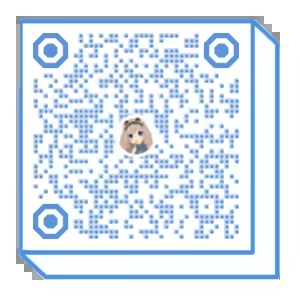






![CPrimerPlus-第三章-数据和C[持续更新中]](https://cdn.jsdelivr.net/gh/ciraos/ciraos-static@main/img/default_cover.avif?_r_=1056ed8b-dedb-9d81-907b-e7f3205bae5e)

